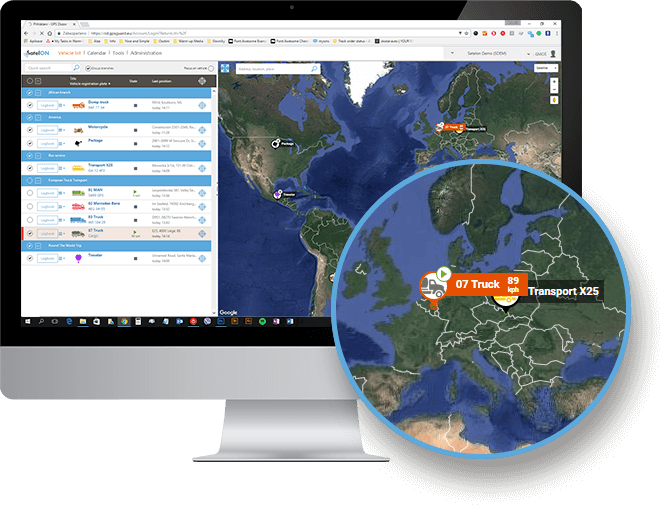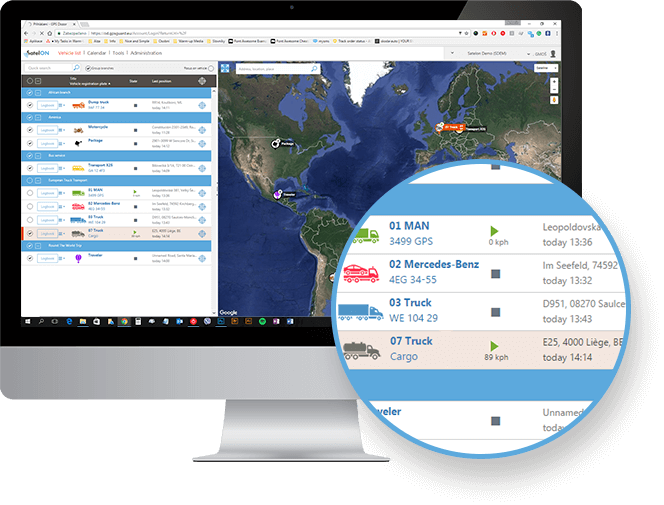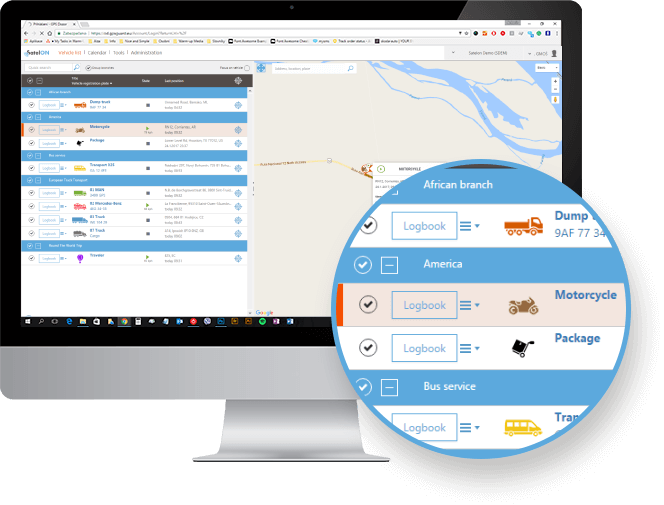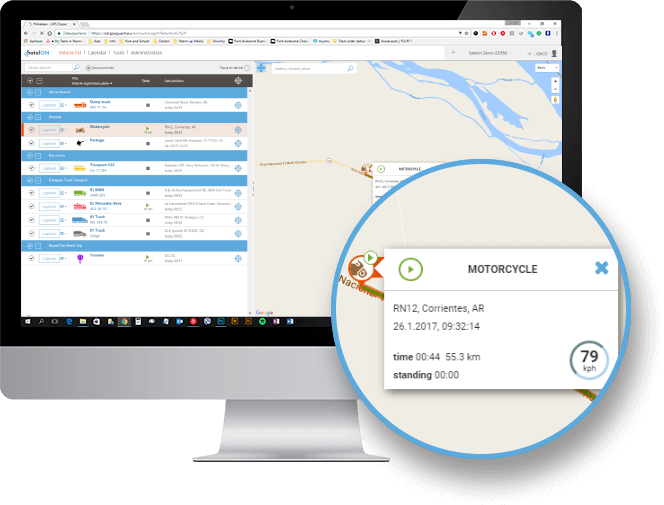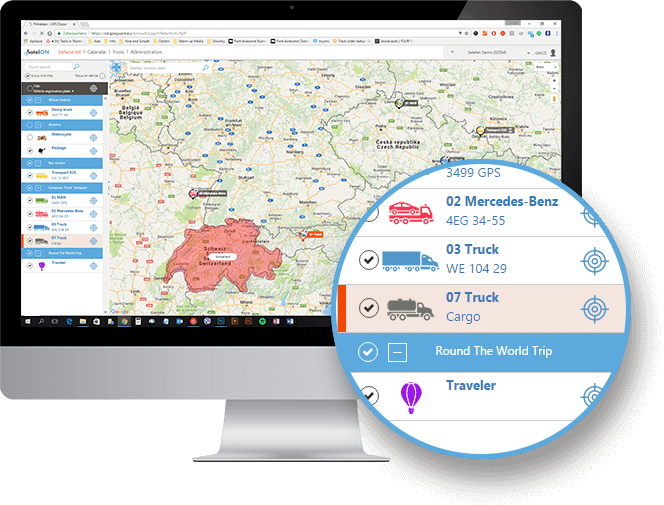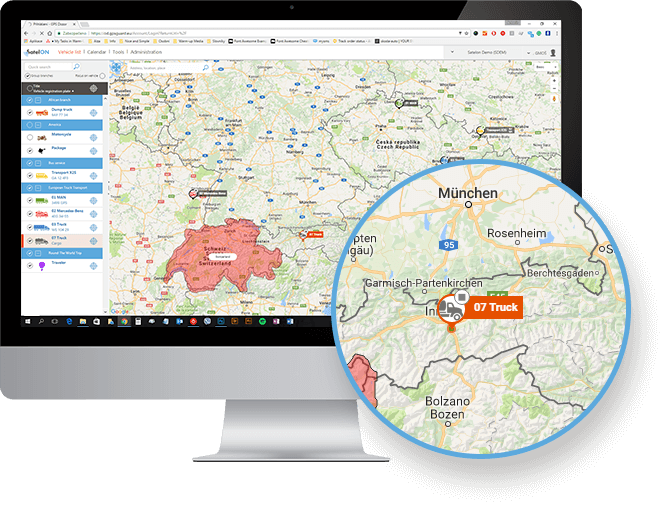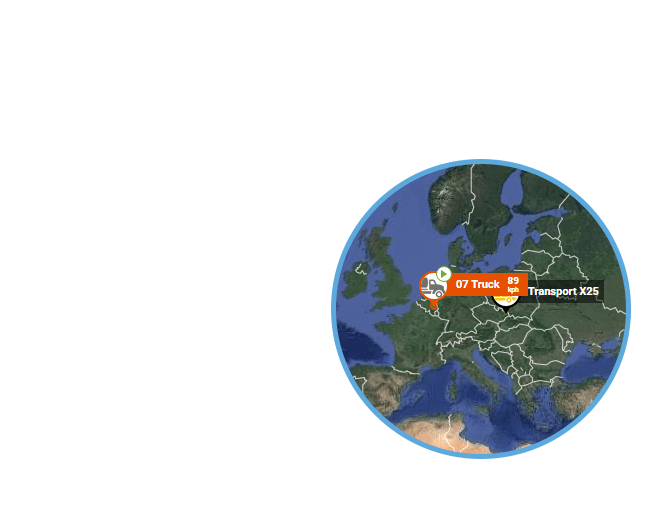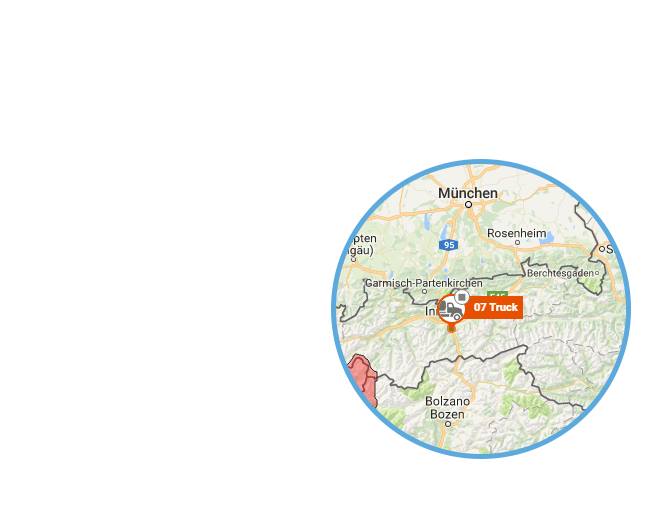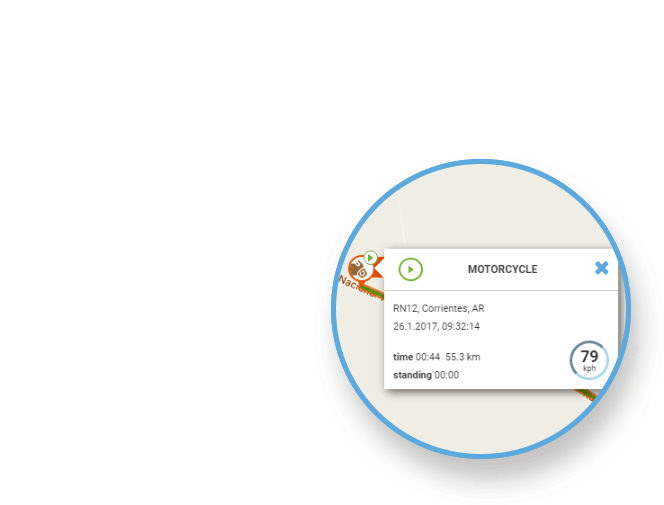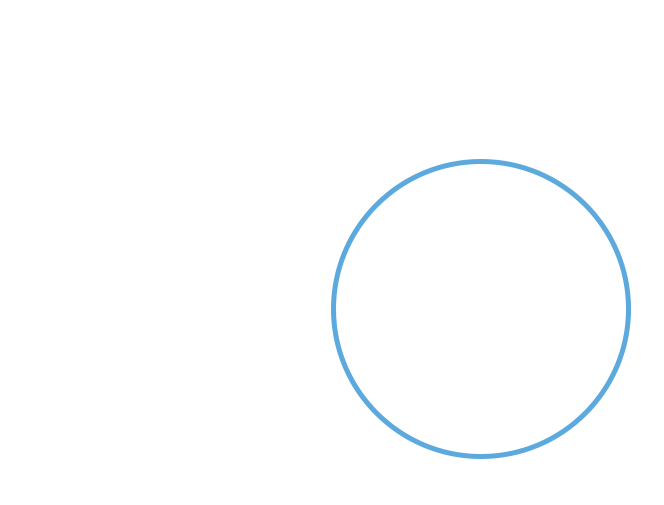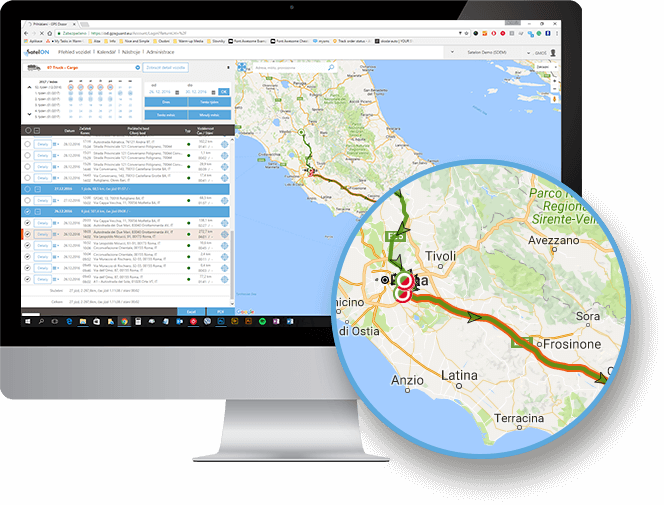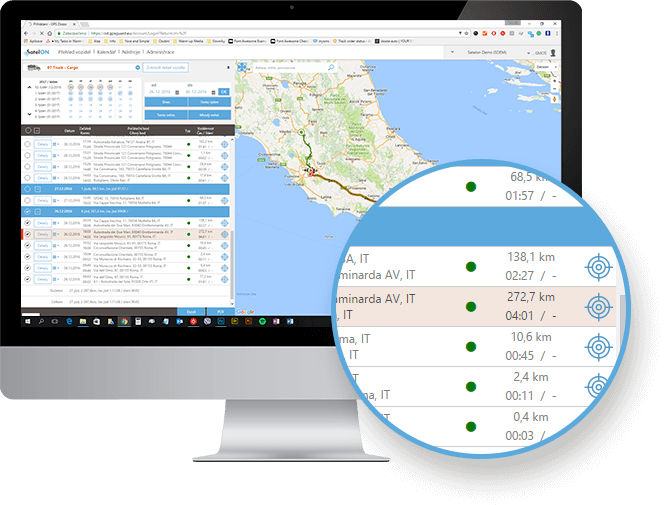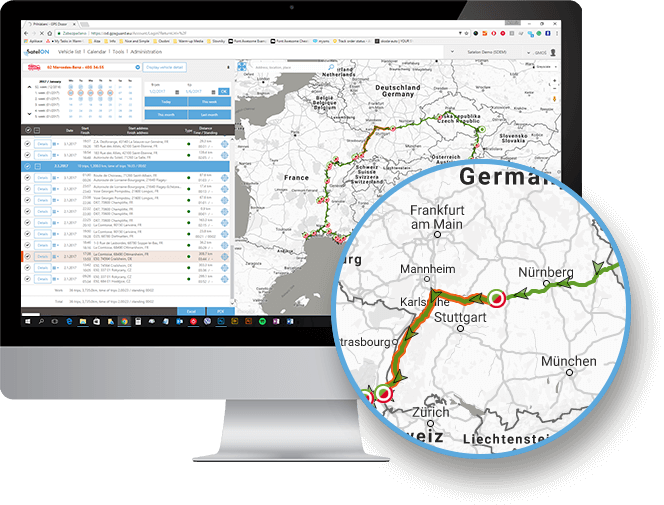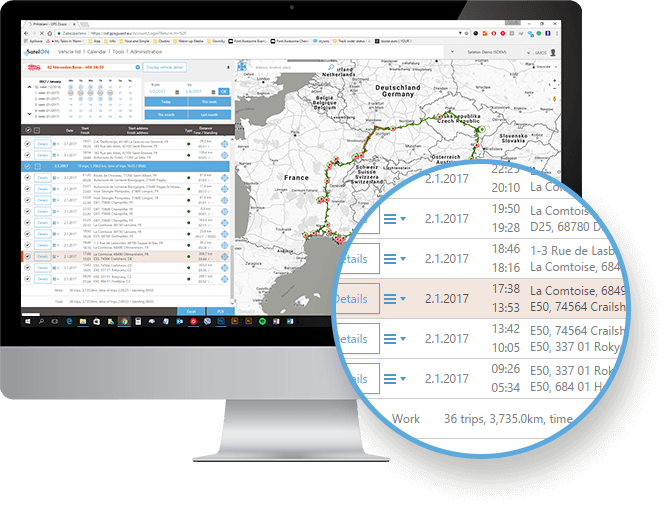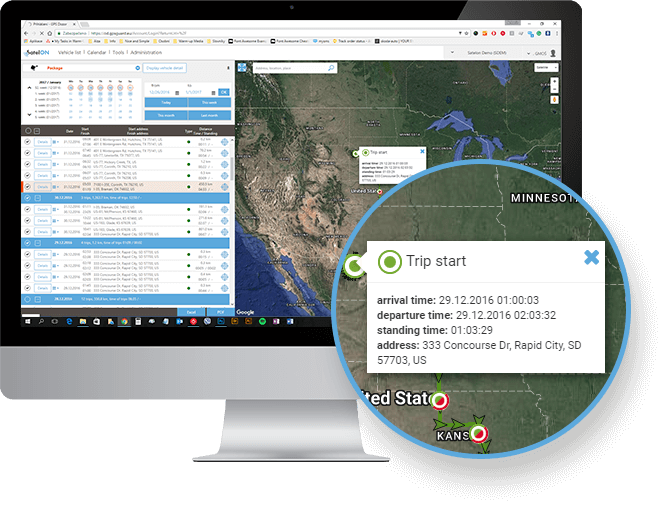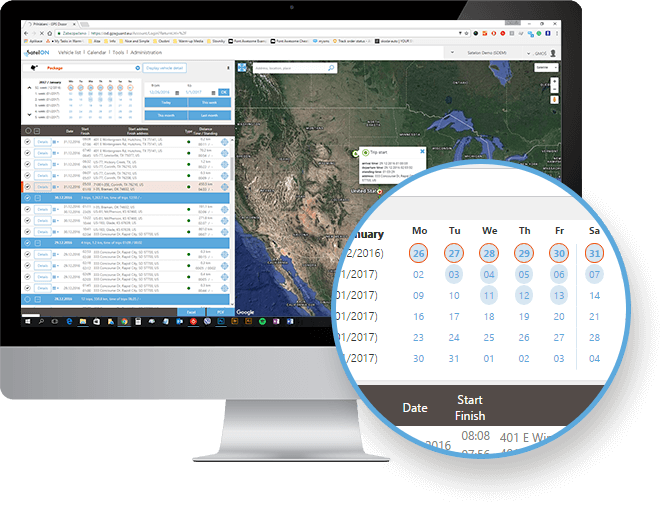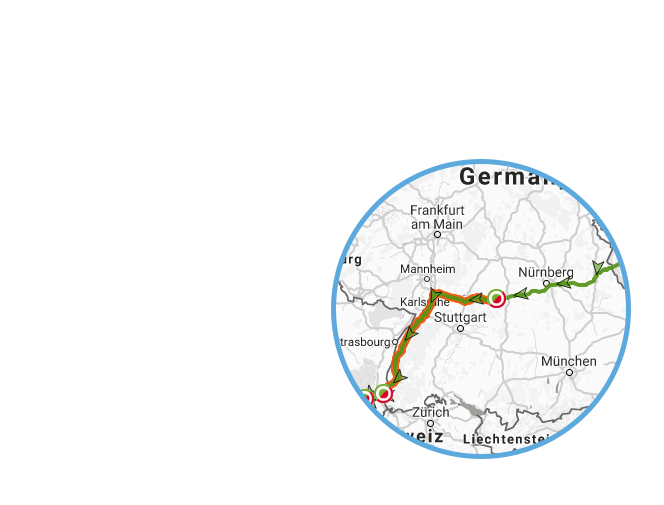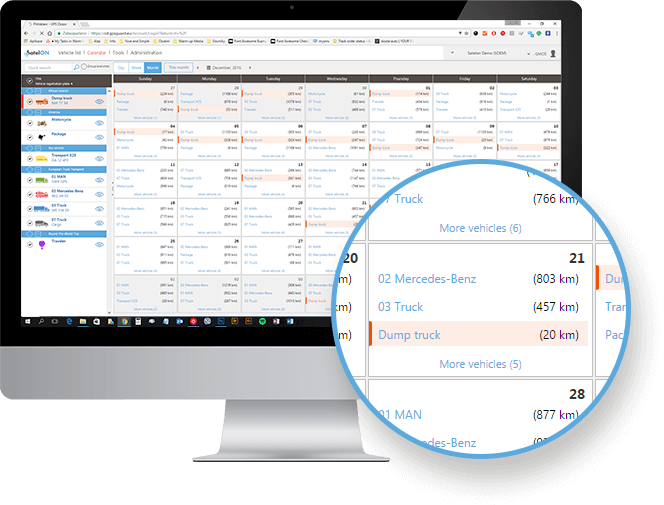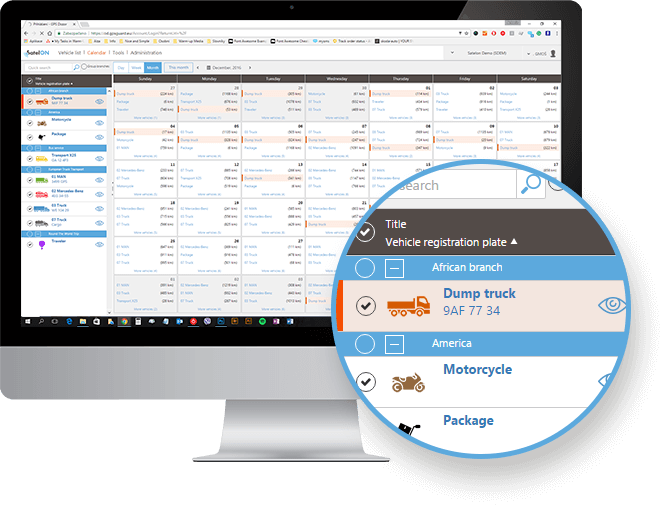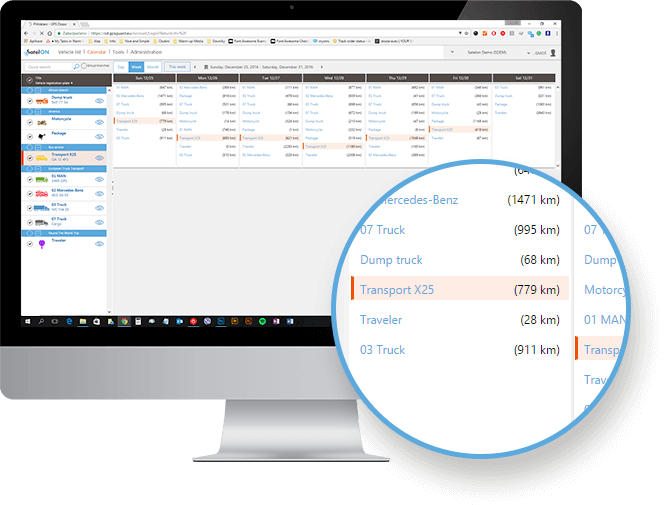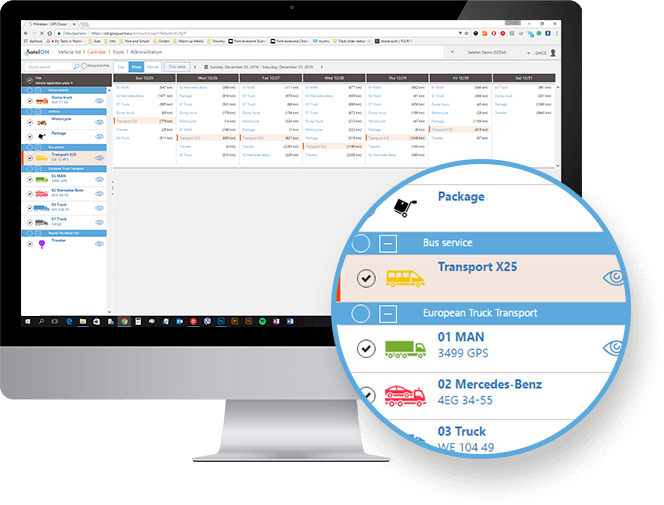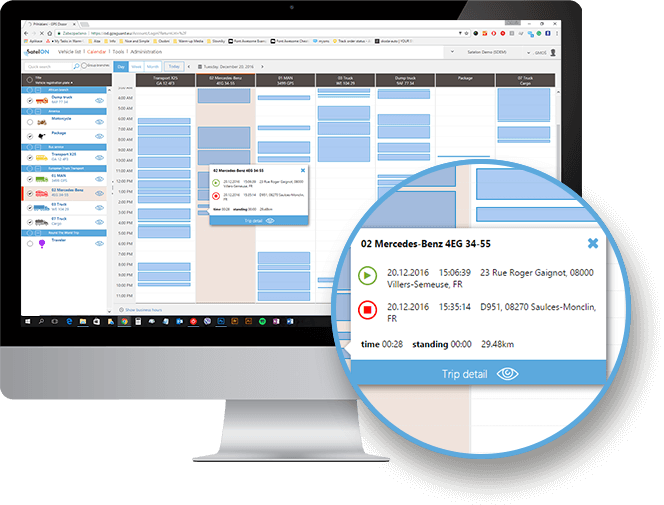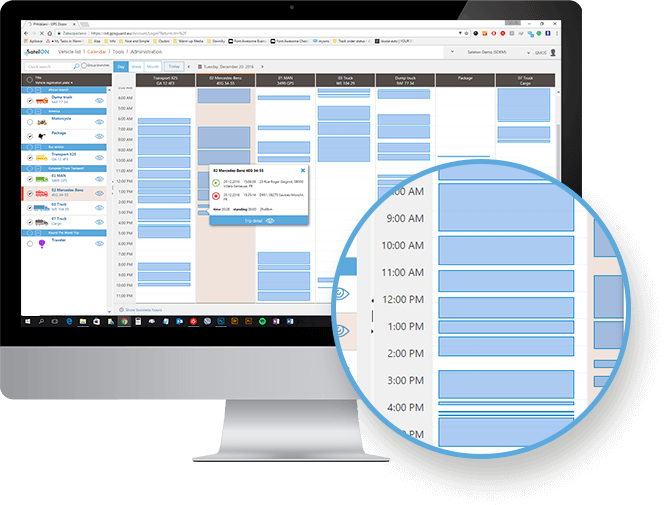Our system is easy as 1-2-3
80 % of all users need only the basic features - let's give it to them, crafted to perfection
3 strengths of Satelon that you’ll hardly find anywhere else
Quick map overview
on the main screen
1
Interactive
log book
2
Calendar view
for all vehicles
3
1 QUICK MAP OVERVIEW ON THE MAIN SCREEN
With both a map and a list of your vehicles on the main screen, you’ll never miss anything. Both parts of the screen provide you with all the detail you need at any moment.
The map and vehicle list are scalable and interact with each other: by clicking a vehicle in the list, its current position is highlighted on the map and vice versa.
Easy as 1-2-3... Try it yourself
2 INTERACTIVE LOGBOOK
Comprehensible and easy to use, the logbook gives you a detailed trip breakdown for any selected vehicle.
Even in the logbook view, the interactive map is always in sight and responds to the data selection you make in the logbook. Select one trip or the whole week, the routes get instantly highlighted on the map.
3 CALENDAR VIEW FOR ALL VEHICLES
The calendar view is a perfect tool for visualizing the overall activity of your fleet.
With different depth of detail that goes with monthly, weekly and daily view, there is nothing you don’t know about every single vehicle or trip.
Just click in the calendar to see the trip details for the selected vehicle. Or would you rather select a vehicle and see its activity in time? No problem, it works both ways.
Trusted by

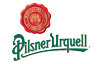




...and thousands more.
Easy way to make GPS Tracking Business
CALL
TRY SYSTEM
JOIN GPS DEVICES
BECOME PARTNER
Stay in touch with us
fill in this form